The Software for Public Works Management & Field Teams
PubWorks is now a division of gWorks. Providing an easy to use, mobile-ready work management solution. Work orders, service requests, fleet maintenance, asset management, inventory management and job costing are seamlessly integrated to form a public works software solution that is unmatched in value and utility.
Operations Hub
Maintain your community effectively with Operations Hub. From work orders to permits and inspections, optimize all aspects of your agency's operations.
- Asset Management
- Work Orders
- Permits & Inspections
FrontDesk
Online service requests are now offered through FrontDesk. Enable self-service options through a user-friendly online portal for seamless interactions.
- Online Service Requests
- Integration with Work Orders
- Email & Text Notifications

Job Costing
Keep track of job costs by capturing information about work performed, labor, equipment and materials used. Quickly process costing, employee and crew timesheets to provide estimates and timelines to councils and project managers.
- Open and Track Work Orders
- Contractor Management
- Inspections
Maps Hub
Leverage maps and spatial data to make informed decisions with Maps Hub. Visualize and analyze data and provide transparency for the public.
- View Assets on a Map
- Edit & Analyze Data
- Public Access to Shared Data
.png)
Fleet Management
Track work orders to maintain records all the work performed on a vehicle, including date and odometer readings, labor and parts used, and scheduled routine maintenance.
- Work Orders & Service Requests
- Maintenance Reporting
- Equipment & Parts Inventory

Mobile App
Increase efficiency by managing work in the field with smartphones or tablets to create a mobile workforce. Designed to seamlessly integrate with the main database to enable in-office updates to reach field crews instantly.
- Manage Requests
- Track Work Performed
- Asset & Inventory Management Information
MUNISOFT
Canadian Solution

PubWorks and MuniSoft work together to fulfill the needs of Canadian Public Works Departments. These two companies offer excellent products and customer support designed especially for your needs. See the two different software functionalities below with the Full Asset Management Suite and the PSAB complaint 3150.
MuniSoft would love to demonstrate to you the functionality of the product you are looking for. If you desire to see a free product demo, please contact: 1-800-663-6864 or email: clientcare@munisoft.ca
Ready to get started? Talk with our team today
Experience the efficiency and ease of PubWorks' solutions. Contact us today to learn more about which products work best for your team.
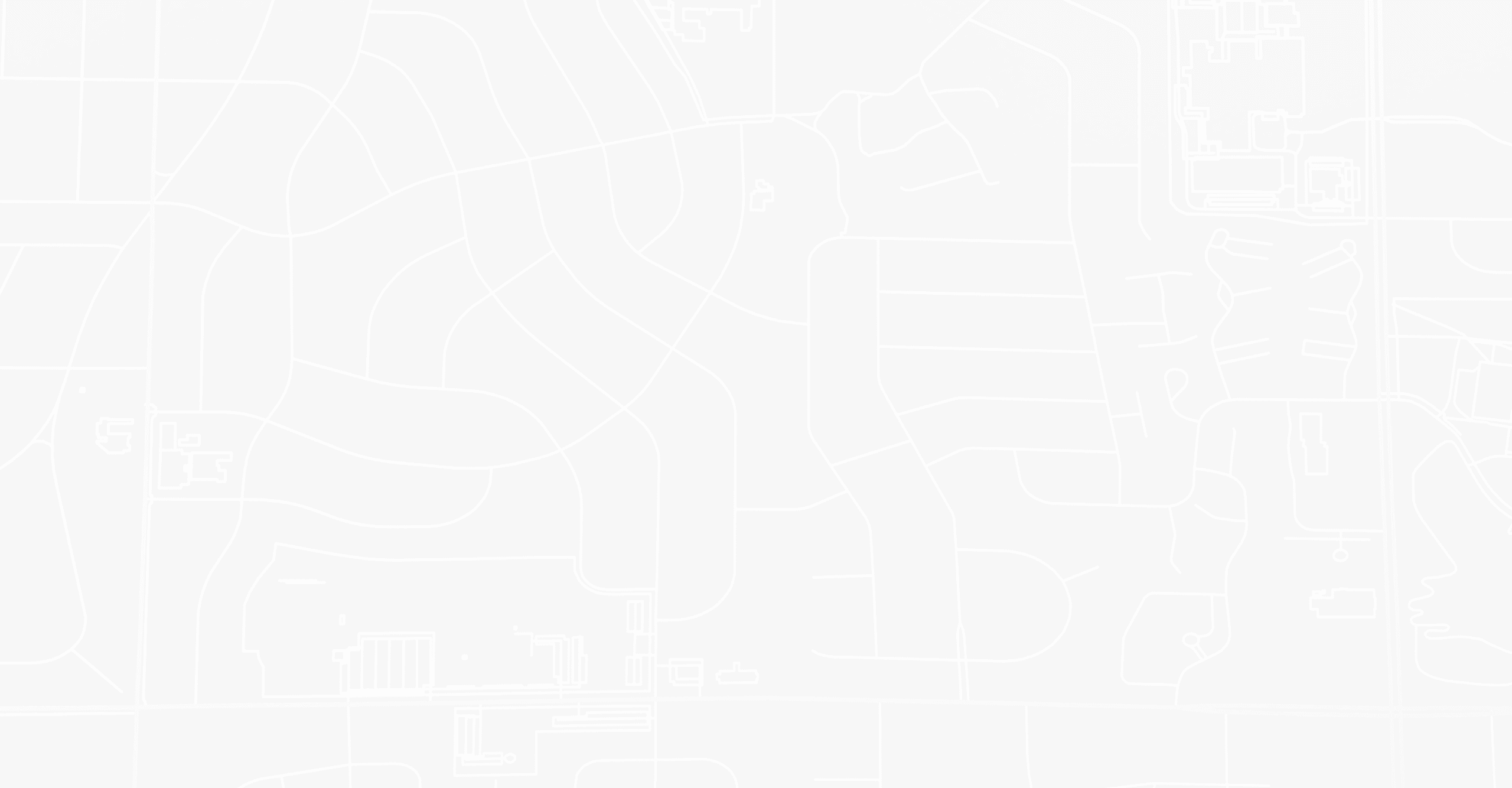

.png)

